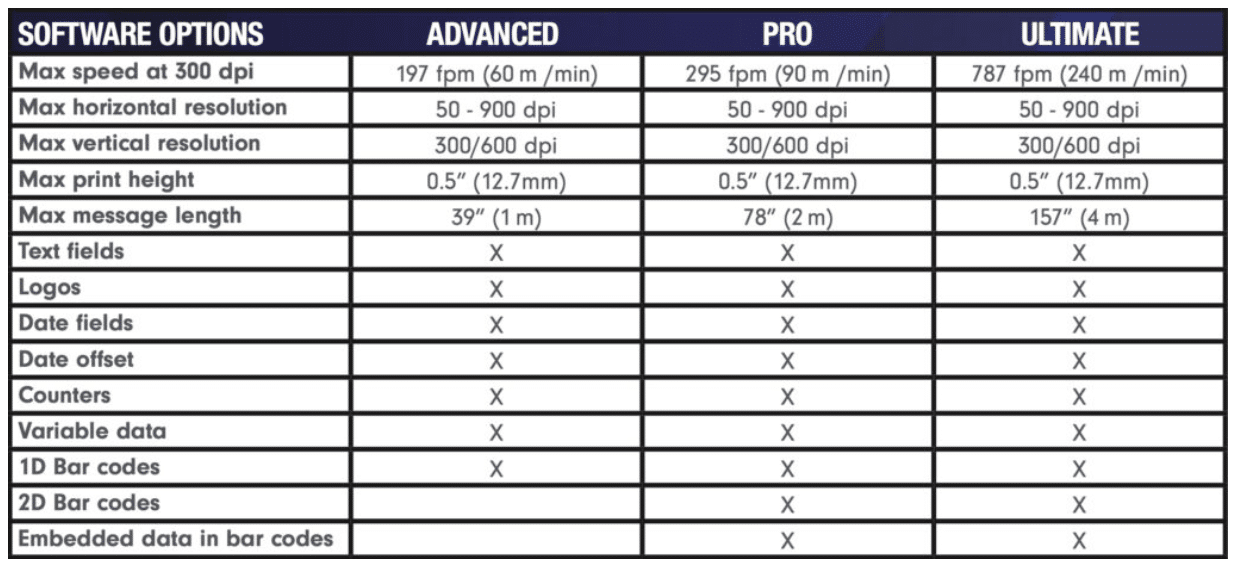Description
Viper TIJ Printing System
Squid Ink Viper TIJ Printer-2001701
Squid Ink Viper TIJ Printer-2001701 system with internal photocell includes Sirius Advanced level software for download to customer PC, USB drive, and power supply; does not include touchscreen or mounting bracketry
Viper
The Viper Thermal Inkjet Printer
Squid Ink’s Viper™ thermal inkjet printer utilizes revolutionary Funai® technology to print superior quality hi-resolution characters on porous or non-porous surfaces. The Viper offers a versatile, yet cost-effective solution for your coding and marking applications. Offering up to 0.5” (12.7mm) of print height per printhead.
Designed for Your Application
The system features an 8.9” full-color touchscreen PC that gives users access to the printer’s internal messages and print functions. The touchscreen allows users to create and edit messages using Squid Ink’s intuitive Sirius™ PC software.
It is ideal for users who want message creation and editing functionality on the production floor or in the office. For users that print on many different products, the system features 2GB of storage. This allows users to program and save thousands of messages for easy retrieval.
Best of all, the Viper includes advanced software out of the box that allows users to print date codes, lot numbers, bar codes, and more.
Substrate Versatility
Viper TIJ utilizes performance no-mess ink cartridges to print up to 600 dpi hi-resolution codes on a variety of porous and non-porous surfaces. Such as coated and non-coated stocks, plastic, polystyrene, films, foils, metals, glass, and several others. The Viper is ideal for users looking to print permanent marks that dry in seconds on glossy cartons, cases, trays, plastic containers, and more.
Call (763-428-9950) or visit our contact page to request more information. Our experienced staff is standing by to make sure that all your questions are answered.
Need Service on your printer? No problem, give us a call at 763-428-9950! We have experienced technicians on standby to make sure that your needs are met and your printer, no matter what model is running at its best!