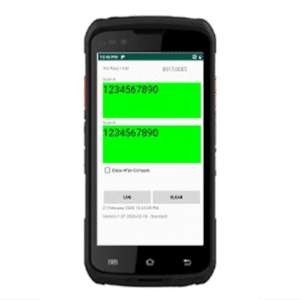Description
Key Points to GB-X4 Barcode Comparison Checker
Barcode Match – How it Works
Below are the key components to using the GB-X4 Barcode Comparison Checker. Click here for a brochure on usage.
Mode 1 – Continuous Comparison
- Scan barcode A
- Scan barcode B
- “Good” beep and green on display signals a MATCH
- “Bad” beep and red on display signals a MISMATCH
- Additional scans compare B to A
Mode 2 – Erase After Compare
- Scan barcode A
- Scan barcode B
- “Good” beep and green on display signals a MATCH
- “Bad” beep and red on display signals a MISMATCH
- Results are erased and the next scan populates A to start a new cycle
Data Logging Option (for agency compliance)
In addition to the Compare A and B application stand-alone functionality described above, SSE offers a data logging option that collects the following data:
- Barcode Number Scanned As “A”
- Barcode Number Scanned As “B”
- Match (True) –Mismatch (False)
- Time and Data Stamp
- Pass Count Total
- Fail Count Total